Some of the earliest transactions in the global economic system involved barter - a type of C2C transaction. But C2C transactions were virtually non-existent in recent times until the advent of ecommerce. Auction sites are a good example of C2C ecommerce.
It is not unusual for customers to follow a link in search engine results, and land up on an ecommerce website that they have never heard of. This additional source of traffic can be the tipping point for some ecommerce businesses.
One of the most tangible positives of ecommerce is the lowered cost.. Here are some of the ways that costs can be reduced with ecommerce:
On an ecommerce website, customers can use a search box to immediately narrow down their product search.
Though there are physical equivalents to deals, bargains, coupons, and group buying, online shopping makes it much more convenient. The customer could do that online with a few mouse-clicks.
There are limitations to the amount of information that can be displayed in a physical store. Ecommerce websites can make additional information easily available to customers. Most of this information is provided by vendors, and does not cost anything to create or maintain.
Disadvantages of Ecommerce
1. Ecommerce Lacks That Personal Touch
Not that all physical retailers have a personal approach. As a result, shopping at those retail outlets is reassuring and refreshing.
2. Ecommerce Delays Goods
Not all the physical thing can buy at ecommerce website. For example, buy a pen because need to write something right now, you cannot buy it off an ecommerce website.
3. Anyone Can Set Up an Ecommerce Website
anyone can set up a basic store in under 10 minutes.
The lowered barriers to entry might be a great attraction to the aspiring ecommerce entrepreneur. But for the buyer, reliability can be an issue.
4.
Security
When making an online purchase, the buyer have to provide at least credit card information and mailing address. In many cases, ecommerce websites are able to harvest other information about online
behavior and preferences.
5. Many Goods Cannot Be Purchased Online
There are goods that cannot buy online. Most of these would be in the categories of "perishable" or "odd-sized." For example: an ice pop / ice lolly or a dining table set.
6. Ecommerce Does Not Allow You to Experience the Product Before Purchase
You cannot touch the fabric of the garment you want to buy. You cannot check how the shoe feels on your feet. You cannot "test" the perfume that you want to buy.
Online banking (or Internet banking or E-banking) allows customers of a financial institution to conduct financial transactions on a secure website operated by the institution, which can be a retail or virtual bank, credit union or building society.
Must have personal Internet access - must register with the institution for the service, and set up some password (under various names) for customer verification.
An Internet banking customer accesses accounts from a browser— software that runs Internet banking programs resident on the bank’s World Wide Web server.
Provides account balances and some transactional capabilities to retail customers over the World Wide Web. Internet banks are also known as virtual, cyber, net, interactive, or web banks.
The common features:
◦ viewing account balances
◦ viewing recent transactions
◦ downloading bank statements, for example in PDF format
◦ viewing images of paid cheques
◦ ordering cheque books
◦ Funds transfers between the customer's linked accounts
◦ Paying third parties, including bill
◦ Investment purchase or sale
◦ Loan applications and transactions, such as repayments of enrollments
◦ Financial institution administration
◦ Management of multiple users having varying levels of authority
◦ Transaction approval process
Security (online transaction)
Exchanging sensitive information without the appropriate encryption technology or security measures can make a computer user or identity particularly vulnerable.
Online transactions take place at record speed, oftentimes faster than a standard credit card transaction or check processing.
Online transactions can be monitored, recorded, and key logged by a variety of hackers and third parties without the knowledge or consent of the user.
There are several ways to help ensure safe transactions on the Internet:
} Stored-value cards (cards that you can buy with specified, loaded dollar amounts)
} Smart cards (cards that can act as credit cards, debit cards and/or stored-value cards)
} Point-of-sale (POS) devices (PDA or mobile phone)
} Digital cash
} E-wallets
} Online payment services like PayPal
The following list provides some tips on how to make sure your transaction is secure:
1. Use the latest Internet browser.
2. Look for digital certificates - independent services like VeriSign will authenticate the identity of the Web site you are visiting. Web sites that use this service (usually those that sell items or services online) will have the VeriSign logo.
3. Read the privacy policy - make sure you read the company's privacy policy to ensure that your personal information won't be sold to others.
4. Only use one credit card for all of your online purchases.
5. Never give out passwords or user ID information online unless you know who you are dealing with and why they need it.
6. Keep records of all of your Internet transactions.
7. After you've made purchases online, check your e-mail - merchants often send confirmation e-mails or other communications about your order.
8. Not sharing passwords with any other person.
Enterprise wide technologies and methodologies
} Collaboration Key - companies set up smart hubs that are not only used by their own customers, but also interact with other companies' sites
} Breaking Barriers - allowing constant updates of information related to inventory, product availability and shipping status
} Supercharged Kiosks - The customer could even purchase the TV directly from the kiosk for later deliver
} IM's New Role - instant messaging likely will be beefed up to handle everyday business processes
} Speeding Things Up - the real-time aspect of future e-commerce technologies will allow users to engage in "threaded discussions" as they negotiate contracts and share data
} On the Same Page
} Wireless e-commerce - also called mobile commerce or m-commerce
 E-tailing or "virtual storefronts" on Web sites with online catalogs, sometimes gathered into a "virtual mall“
E-tailing or "virtual storefronts" on Web sites with online catalogs, sometimes gathered into a "virtual mall“ The gathering and use of demographic data through Web contacts
The gathering and use of demographic data through Web contacts EDI, the business-to-business exchange of data
EDI, the business-to-business exchange of data E-mail and fax and their use as media for reaching prospects and established customers (for example, with newsletters)
E-mail and fax and their use as media for reaching prospects and established customers (for example, with newsletters) Business-to-business buying and selling
Business-to-business buying and selling The security of business transactions
The security of business transactions











.jpg)
.jpg)
.jpg)
.jpg)
.jpg)
.jpg)

.jpg)

.jpg)
.jpg)
.jpg)
.jpg)

.jpg)
.jpg)
.jpg)
.jpg)
.jpg)
.jpg)
.jpg)
.jpg)
.jpg)

.jpg)
.jpg)


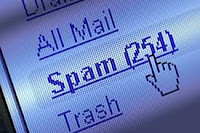

.jpg)



.jpg)
.jpg)
.jpg)
.jpg)






